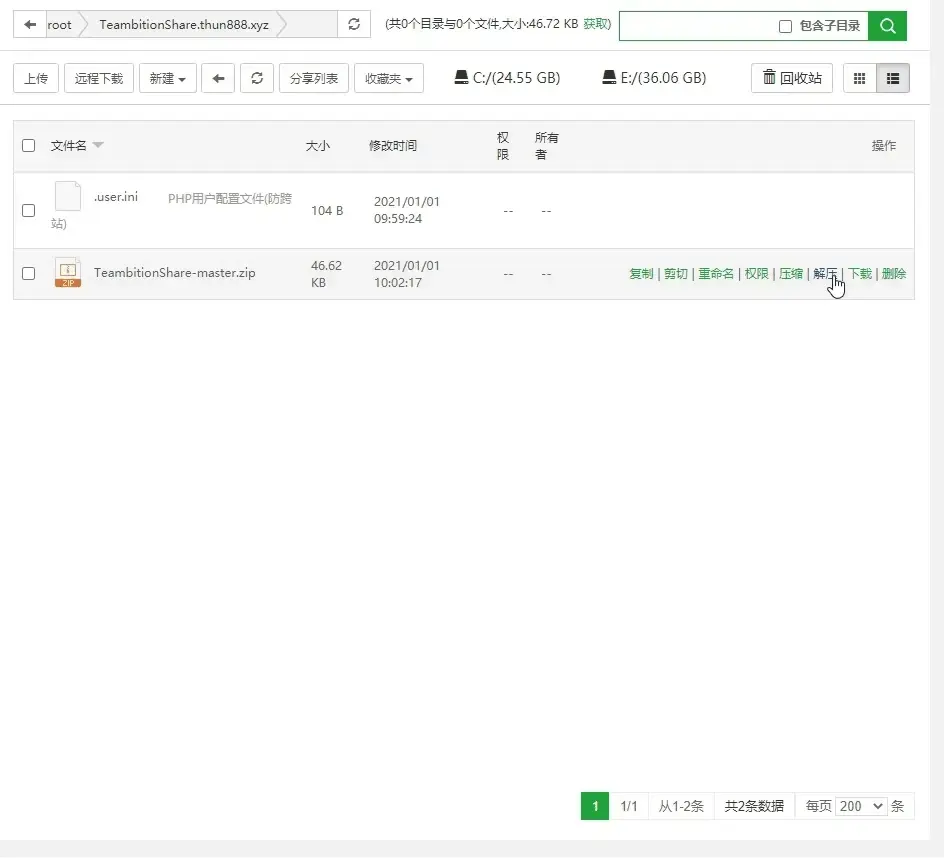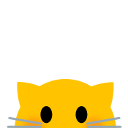github链接:TeambitionShare
文章已过期!
准备
Teambition账号
一台云服务器/支持PHP的虚拟主机
安装
这里以宝塔面板为例
先创建

从github把源码下载后上传然后解压

进到/TeambitionShare-master里把源码拉出来
gif:
然后配置伪静态(不设置会404)
Nginx
1
2
3
4
5
6
7
8
9
10
11
12
| #根目录伪静态
location / {
if (!-e $request_filename){
rewrite ^(.*)$ /index.php/?s=$1;
}
}
#二级目录伪静态,自行修改pan为你的二级目录名字
location /pan {
if (!-e $request_filename){
rewrite ^/pan/(.*)$ /pan/index.php/?s=$1;
}
}
|
Apache
1
2
3
4
5
6
7
| <IfModule mod_rewrite.c>
Options +FollowSymlinks -Multiviews
RewriteEngine On
RewriteCond %{REQUEST_FILENAME} !-d
RewriteCond %{REQUEST_FILENAME} !-f
RewriteRule ^(.*)$ index.php/?s=$1 [QSA,PT,L]
</IfModule>
|

在www.teambition.com上登录账号

新建一个项目(更多里)(不创建项目网盘中的所有的内容都会展示出来)

获取项目id

获取cookie

访问刚刚部署的网站,把cookie和项目id填好

(如果出现500可以删除/config/app.cfg.php重来)
ok