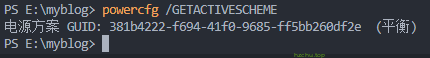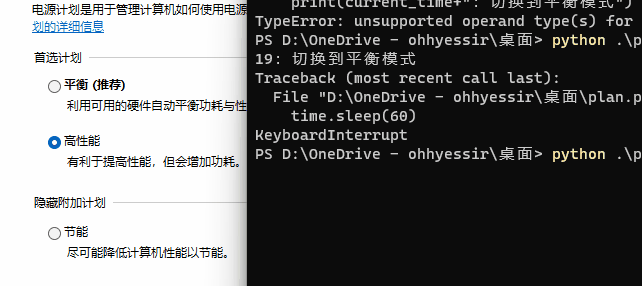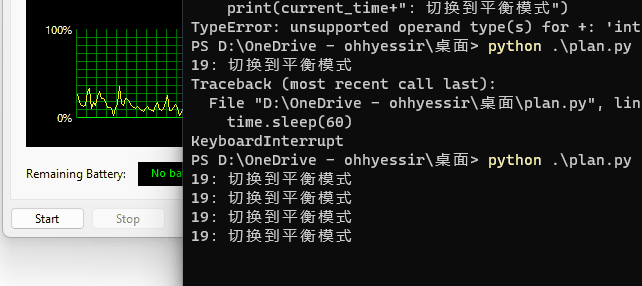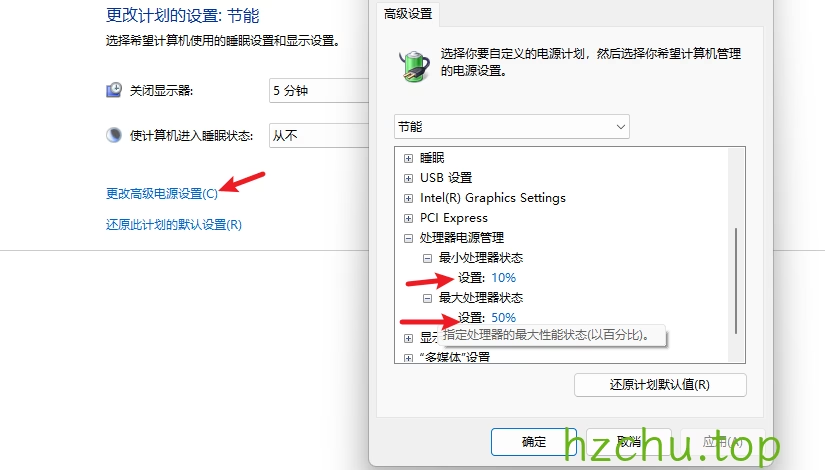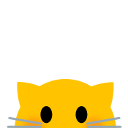代码部分
之前搞了一套E5扔在角落里吃灰,这几天想起来准备当nas用。不过在最高频率下运行功率实在恐怖(140w+),在Windows下限制CPU频率最简单的就是电源计划了,话不多说
1
2
3
4
5
6
7
8
9
10
11
12
13
14
15
16
17
18
19
20
21
22
23
24
25
26
27
28
29
30
31
32
33
| import subprocess
import psutil
import time
BALANCE='381b4222-f694-41f0-9685-ff5bb260df2e'
HIGH_PERFORMANCE='8c5e7fda-e8bf-4a96-9a85-a6e23a8c635c'
ENERGY_SAVER='a1841308-3541-4fab-bc81-f71556f20b4a'
def change_power_plan(plan):
subprocess.run(f'powercfg /S {plan}')
def get_power_plan():
output = subprocess.run("powercfg /GETACTIVESCHEME", shell=True, stdout=subprocess.PIPE).stdout.decode("GBK")
return output.split(" ")[-3]
while True:
cpu_percent = psutil.cpu_percent(interval=1)
current_time = time.localtime().tm_hour
plan = get_power_plan()
if current_time >= 23 or current_time <= 6:
if plan != ENERGY_SAVER:
print(current_time+":切换到节能模式")
change_power_plan(ENERGY_SAVER)
elif cpu_percent > 90:
if plan != HIGH_PERFORMANCE:
print(current_time+":切换到高性能模式")
change_power_plan(HIGH_PERFORMANCE)
else:
if plan != BALANCE:
print(current_time+":切换到平衡模式")
change_power_plan(BALANCE)
time.sleep(60)
|
其中,这一部分需要自己获取
1
2
3
| BALANCE='381b4222-f694-41f0-9685-ff5bb260df2e'
HIGH_PERFORMANCE='8c5e7fda-e8bf-4a96-9a85-a6e23a8c635c'
ENERGY_SAVER='a1841308-3541-4fab-bc81-f71556f20b4a'
|
使用powercfg /GETACTIVESCHEME获取电源计划GUID并填入
当时间晚于11点或早于6点时,设置为节能
当CPU占用大于90时,调为高性能
其余时间为平衡
效果
为了演示,这里将时间间隔调整为1s
有负载时
PS:电源计划中限制频率的方法