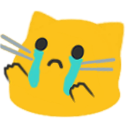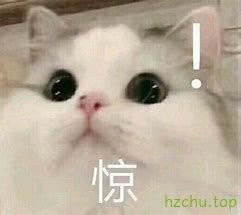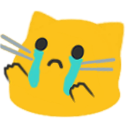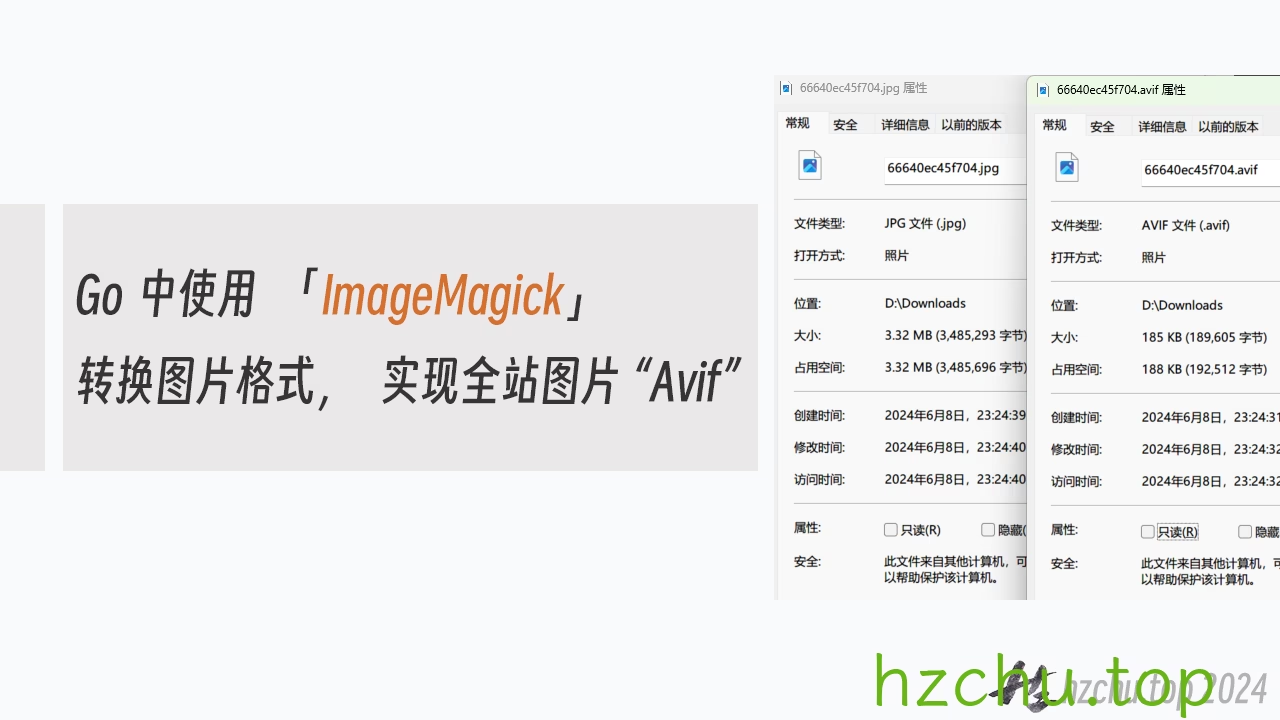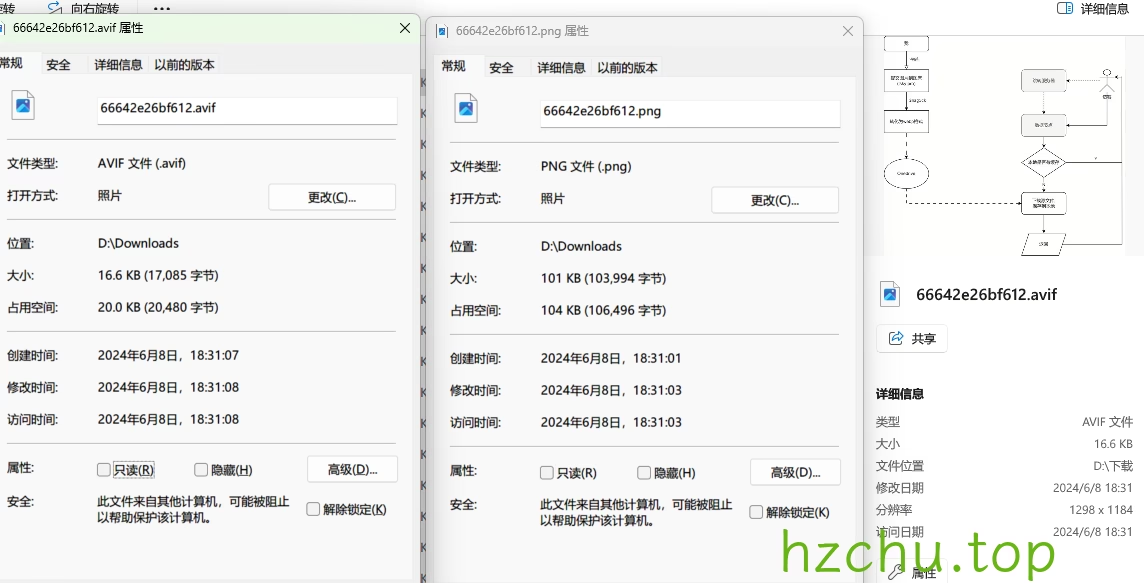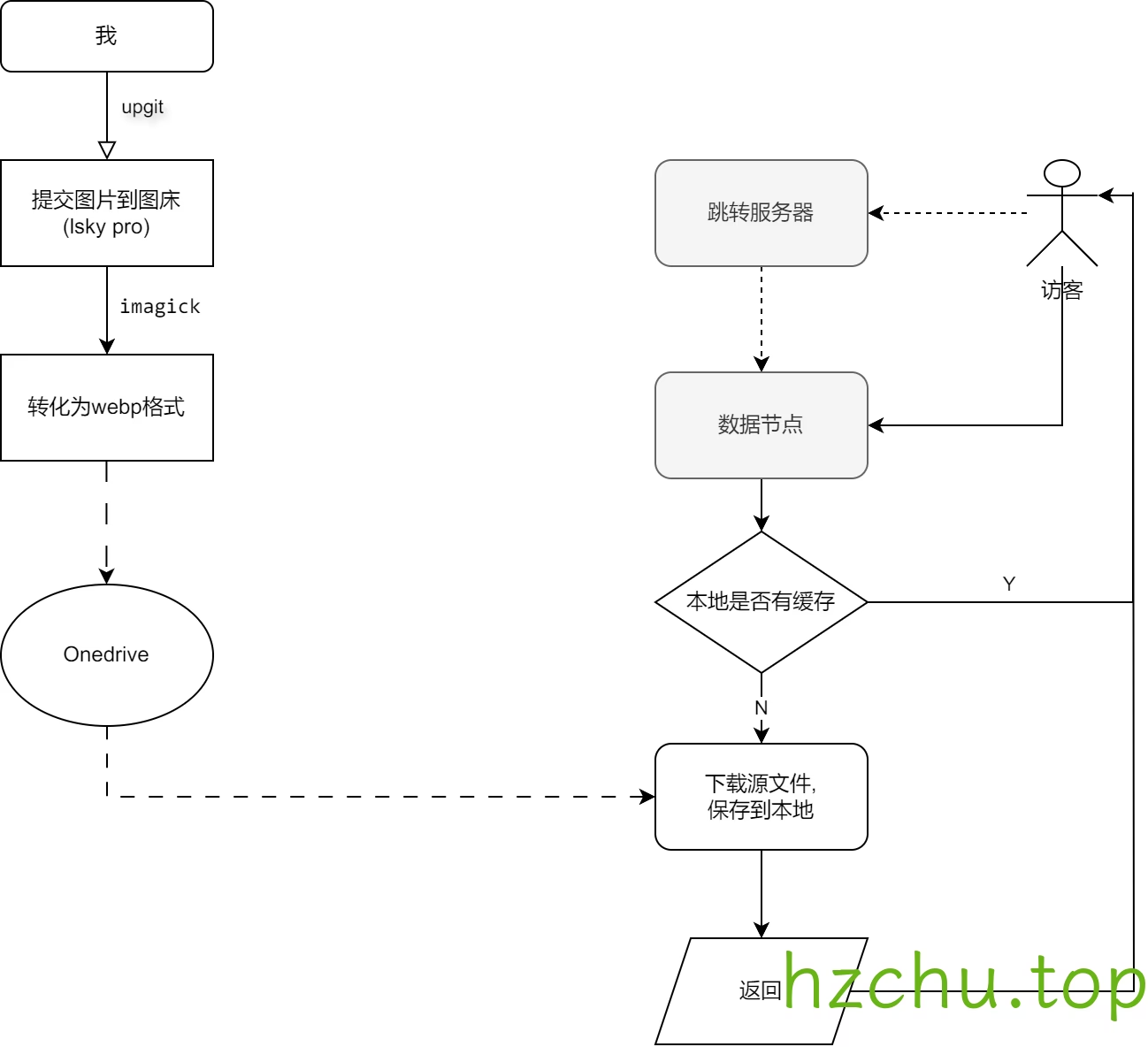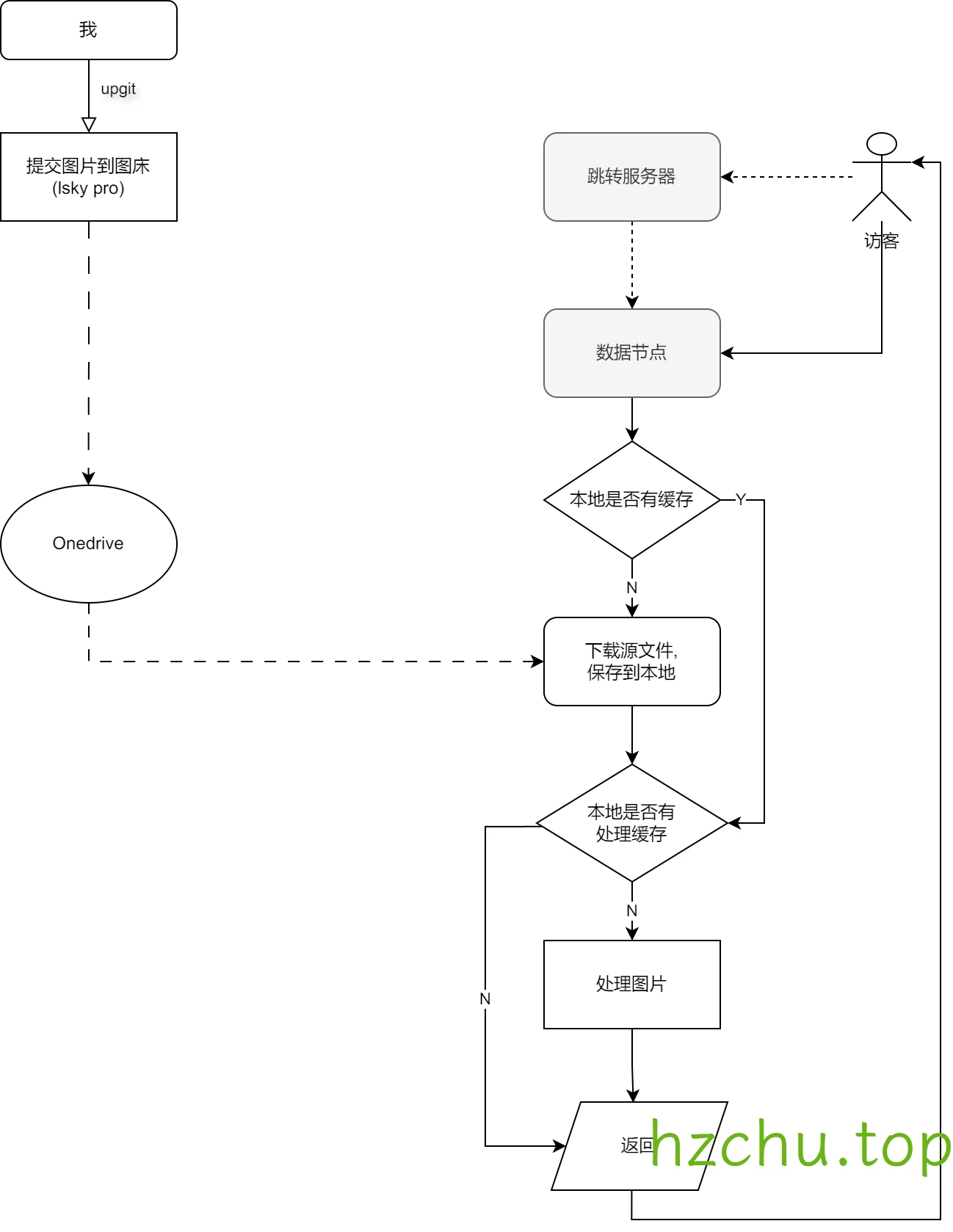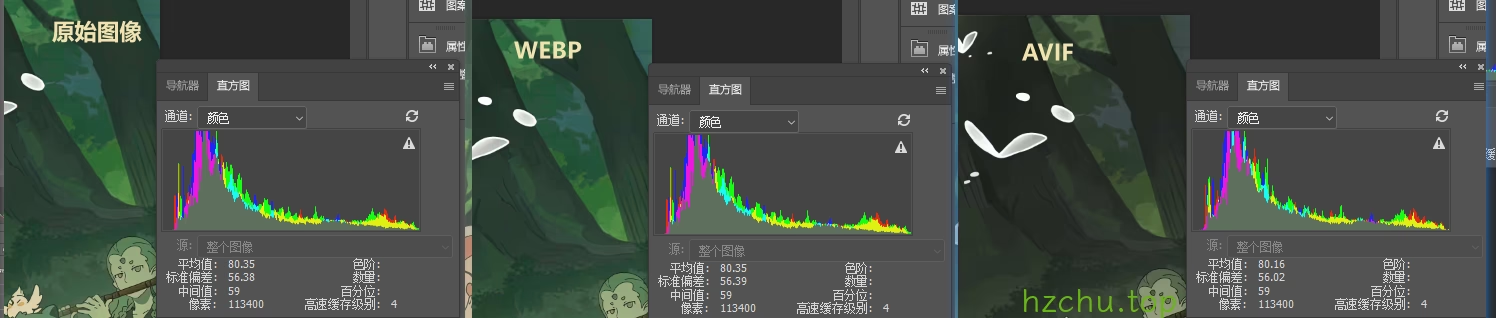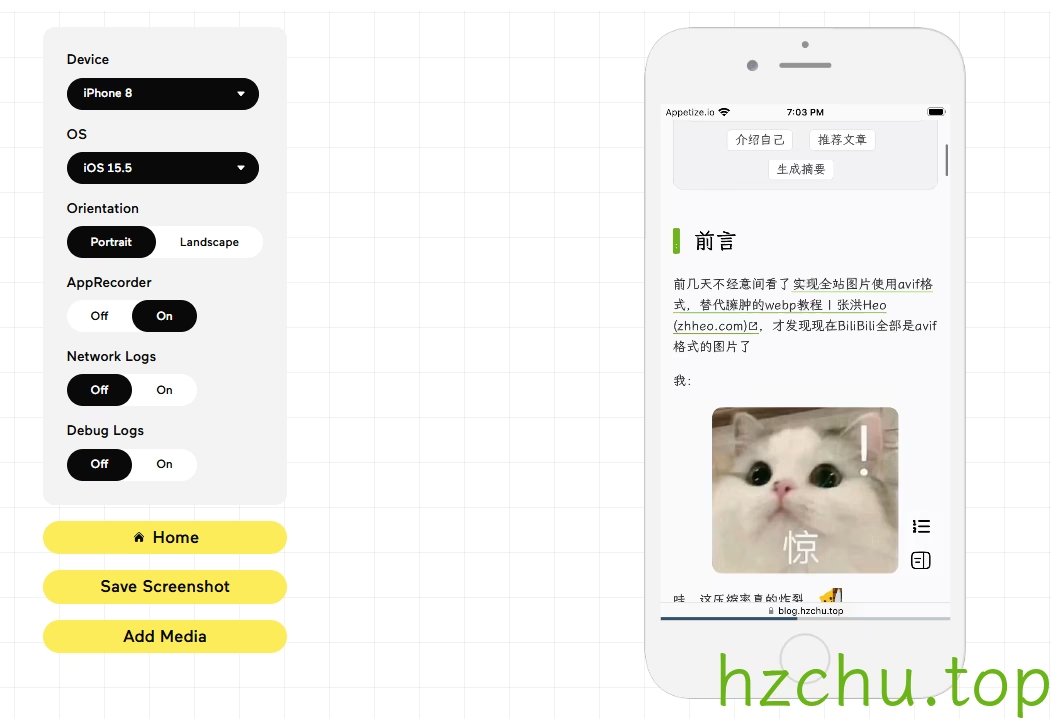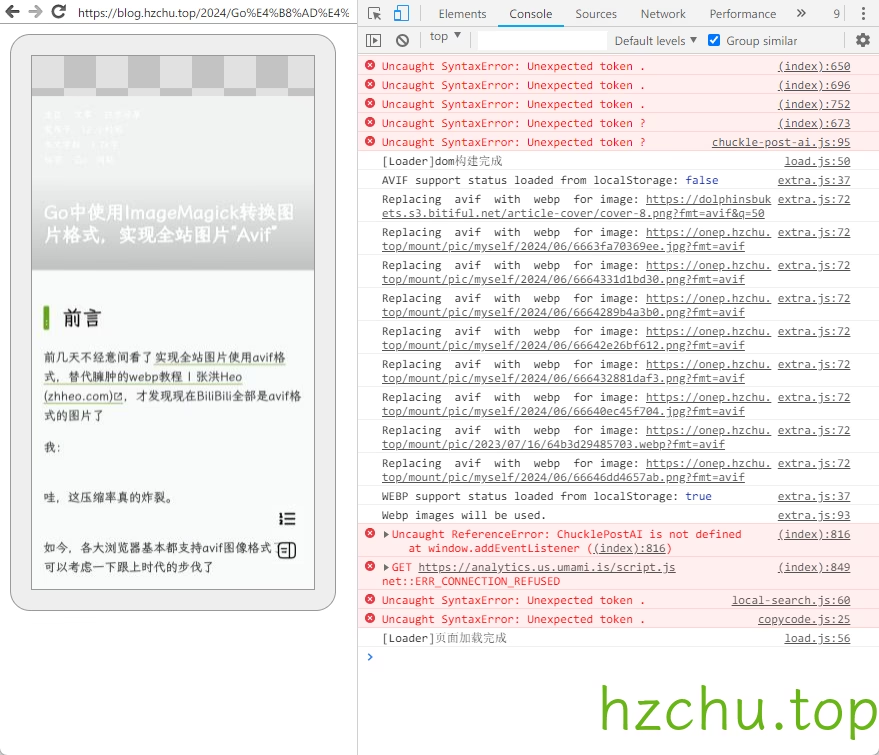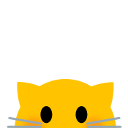![]()
Go中使用ImageMagick转换图片格式,实现全站图片“Avif”
前言
前几天不经意间看了实现全站图片使用avif格式,替代臃肿的webp教程 | 张洪Heo (zhheo.com),才发现现在BiliBili全部是avif格式的图片了
我:
哇,这压缩率真的炸裂。
如今,各大浏览器基本都支持avif图像格式了,可以考虑一下跟上时代的步伐了
在开始之前,先看看目前的图片上传&用户访问路径
可见有三个问题:
lsky pro 不支持avif格式,使用avif无法与之前的框架完美契合- 当用户的浏览器不支持webp格式时,无法查看图片
(包劝退的 - 对于已上传的图片无法平滑过渡
因此,不如将转换格式的任务交由节点处理,保存图片源文件,随用随转
思路
我站图片存储的架构可参考基于Onedrive的高可用性图床,不过因为我后来装依赖装吐了遂用go重写了整个程序。因此,我要面临的问题是,我要怎么在go中完成图片格式的转换?
为了偷懒,我直接用Imagick了,反正它发行了apt软件包,安装也不费事
完善程序
图片转换函数1
2
3
4
5
6
7
8
9
10
11
12
13
14
15
16
17
18
19
20
21
22
23
24
25
26
27
28
29
30
31
32
33
34
35
36
37
38
39
40
41
42
43
44
45
46
47
48
49
50
51
52
53
| func TransformImage(inputPath string, outputFormat string, quality uint) (string, error) {
if outputFormat == "" {
return inputPath, nil
}
newPath := filepath.Join("transformed", strings.Replace(inputPath, filepath.Ext(inputPath), "_"+strconv.Itoa(int(quality))+"."+outputFormat, 1))
dir := filepath.Dir(newPath)
err := os.MkdirAll(dir, 0755)
checkErr(err)
if _, err := os.Stat(newPath); err == nil {
return newPath, nil
}
imagick.Initialize()
defer imagick.Terminate()
mw := imagick.NewMagickWand()
defer mw.Destroy()
err = mw.ReadImage(inputPath)
checkErr(err)
err = mw.SetImageFormat(outputFormat)
checkErr(err)
err = mw.SetImageCompressionQuality(quality)
checkErr(err)
err = mw.WriteImage(newPath)
checkErr(err)
return newPath, nil
}
|
清除缓存函数1
2
3
4
5
6
7
8
9
10
11
12
| func delCache() {
tmp_size := getDirectorySize("tmp")
transformedtmp_size := getDirectorySize("transformed")
if tmp_size > 5368709120 {
clearOldFiles("tmp", 60)
logrus.Info("tmp folder cleaned")
}
if transformedtmp_size > 5368709120 {
clearOldFiles("transformed", 30)
logrus.Info("transformed folder cleaned")
}
}
|
主路由函数1
2
3
4
5
6
7
8
9
10
11
12
13
14
15
16
17
18
| func nodeReturnFile(c *gin.Context) {
...
fmt := c.Query("fmt")
quality, _ := strconv.ParseUint(c.Query("q"), 10, 32)
if quality == 0 {
quality = 95
}
...
transformedpath, err := TransformImage(cachePath, fmt, uint(quality))
checkErr(err)
extstatus, extype := getContentType(filepath.Ext(transformedpath))
if extstatus {
c.Header("Content-Type", extype)
}
c.File(transformedpath)
return
}
|
效果对比
右下查看源文件
前端处理
为了照顾不支持avif的浏览器,我打算直接在前端处理,替换为.webp或原始文件
不太漂亮,大佬轻喷1
2
3
4
5
6
7
8
9
10
11
12
13
14
15
16
17
18
19
20
21
22
23
24
25
26
27
28
29
30
31
32
33
34
35
36
37
38
39
40
41
42
43
44
45
46
47
48
49
50
51
52
53
54
55
56
57
58
59
60
61
62
63
64
65
66
67
68
69
70
71
72
73
74
75
76
77
78
79
80
81
82
83
84
85
86
| document.addEventListener('DOMContentLoaded', function() {
function supportCheck(type, url) {
return new Promise(resolve => {
const result = localStorage.getItem("support_" + type);
if (result !== null) {
console.log(type, "support status loaded from localStorage:", result === "true");
resolve(result === "true");
} else {
const image = new Image();
image.src = url;
image.onload = () => {
console.log(type, "supported");
localStorage.setItem("support_" + type, "true");
resolve(true);
};
image.onerror = () => {
console.log(type, "not supported");
localStorage.setItem("support_" + type, "false");
hud.toast(`当前浏览器不支持使用${type},已降级为使用其他格式`, 2500);
resolve(false);
};
}
});
}
function replacepicture(from, to) {
const images = document.querySelectorAll('img');
images.forEach(img => {
let attr = img.src.startsWith('data') ? 'data-src' : 'src';
if (img.getAttribute(attr) && img.getAttribute(attr).includes('fmt=' + from)) {
if (to == "") {
console.log("Replacing ", from, " with origin ext for image:", img.getAttribute(attr));
img.setAttribute(attr, img.getAttribute(attr).replace('fmt=' + from, ''));
} else {
console.log("Replacing ", from, " with ", to, " for image:", img.getAttribute(attr));
img.setAttribute(attr, img.getAttribute(attr).replace('fmt=' + from, 'fmt=' + to));
}
}
});
}
const firstAvifUrl = "/img/check/status.avif";
if (firstAvifUrl) {
supportCheck("AVIF",firstAvifUrl).then(supported => {
if (!supported) {
replacepicture("avif","webp");
const firstWebpUrl = "/img/check/status.webp";
supportCheck("WEBP",firstWebpUrl).then(supported => {
if (!supported) {
replacepicture("webp","png");
}else{
console.log("Webp images will be used.");
}
});
} else {
console.log("AVIF images will be used.");
}
});
} else {
console.log("No AVIF images found on the page.");
}
});
|
基于@Heo修改,支持了懒加载及stellar的toast,facybox还有点问题
迁移工作
使用vscode进行正则替换:(https://onep\.hzchu\.top/.*\.webp),$1?fmt=avif
优缺
优点
- 契合先前架构,对以往图片可以直接迁移
- 提升了使用旧设备访客的体验
- 配合stellar支持直接查看原图
by the way,因为缤纷云也使用`fmt=*`的格式,故该前端代码也可以作用于缤纷云上的图片大意了,它自己支持自动降级导致程序出错
缺点
增加存储成本。主要是节点端(OD可以忽略不计),按目前的来流程一张图片可能会在本地产生多个副本,使存储占用翻几番
需要外部安装ImageMagick组件,程序不再轻量
在转换为avif过程中,部分图片可观测到部分色彩丢失。不过也可以使用webp替代
缓存命名不具备可复用性。但目前不计划添加任何参数,加上数据量小倒也没影响
实际测试
Safari15.5(thx appetize.io)
在旧版本中,程序均能正常运行,但在chrome的旧版本中因stellar的原因无法加载